- Choose your store
- Click the Start button in the top right of the page
- Click the Star right about the Stock up scale
- Click Shrink in the top right of the page
Now you can print or view only the 4-5 star items!
You can practice this by using this All In One list which shows all of the ads on the site.
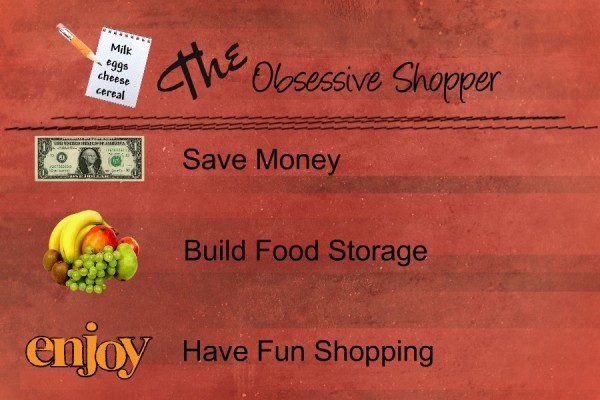





0 Happy Shoppers:
Post a Comment